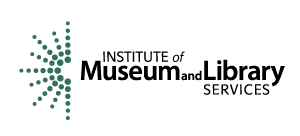Each cartridge may have several books.
Here are instructions to get from one book to the next.
- When each book finishes, the player says, "End of book."
- To start the next book, press and release the square green Play/Stop button once.
- To use Bookshelf:
- Press and hold the square green Play/Stop button until you hear a beep and the player says "bookshelf" and the title of the current book then release the button.
- Press Fast-Forward or Rewind buttons one time for each book on the cartridge.
- When you hear the title of the book you'd like to listen to, press the square green Play/Stop button once for that book to begin playing.